
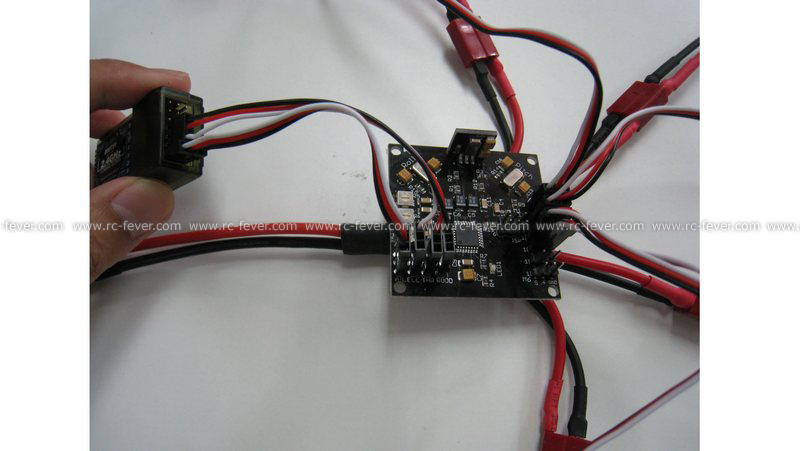
In Quadcopter Assemble School 1: CSL X600 V3 Quadcopter Combo Kit we have installed the basic component, this blog will focus on the flight control board and the propeller installment.
Here is the direction setting of some transmitters, if you are using other brand’s transmitter, you can test and change the direction later on. But in most case you don’t need to do anything on it of you use the default setting of transmitter. One thing you need to take good care is you better open a new model since the setting of mix control will affect the quadcopter performance.
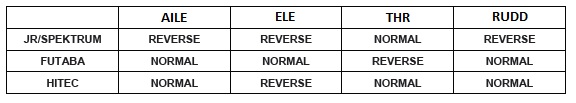
After the transmitter direction setting, you need to do some adjustment before flight:
Stick Middle Position Adjustment:

On the flight control board you can see this three buttons allow us to adjust, keep this position, throttle in the lowest position and hold the elevator to lowest position for about three seconds. The light will flash then you can release the elevator stick, the board will start the adjustment, when the light flash one time it means the Stick Middle Position Adjustment is finished.
Throttle Travel Adjustment:
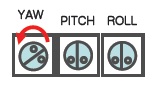
Make sure you take off the propeller for safety reason, anti-clockwise to tune the “Yaw ” to zero position. Then open the throttle and maximize it, connect the battery to the quadcopter, when you hear the “Bi-Bi” sound you minimize the throttle rapidly. You hear another long “Bi” sound means the Throttle Travel Adjustment is finished.
After the two adjustments, you can start to power the quadcopter, we will show the mode 1 and mode 2 transmitter stick position for the following actions:
Unlock:
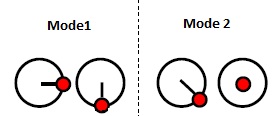
Unlock, then flight mode is “normal” (50% power) and adjust the Gyro.
Lock:
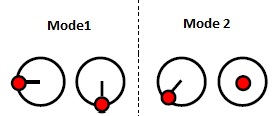
Lock the motor for the safety reason.
Gyro Adjustment:
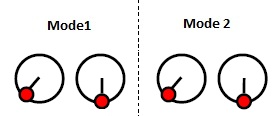
Under the unlock status, do the gyro adjustment.
Sport Mode:
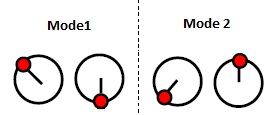
Under the unlock status, change to the sport mode (70% power). It is for doing the rolling action.
UFO Mode:
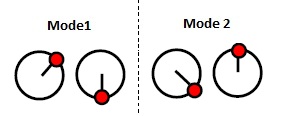
Under the unlock status, change to the UFO mode (90% rudder power with others 50% power). It is for doing the fast rotating action just like a UFO.
Checking of motor rotating direction:
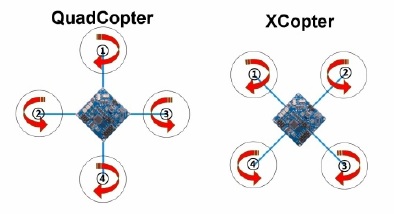
Take this two modes as an example, you can see there are red arrows showing the motor rotating direction, if your motor do not rotate in the right direction, you can simply exchange the red and black plugs between ESC and motor to change the rotating direction.
After tuning the right motor direction, finally you can install the propellers:
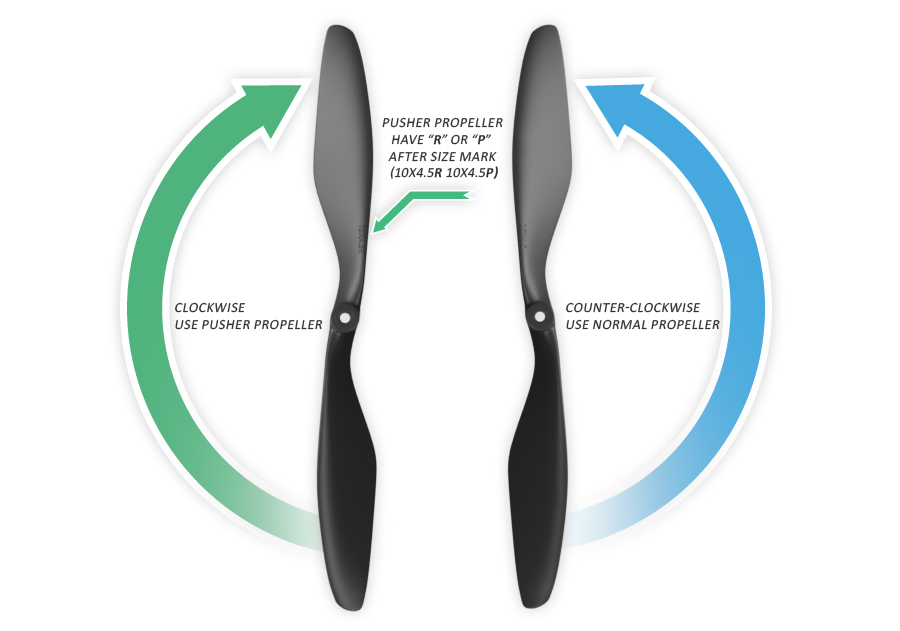
You can see how to install the propeller, for the clockwise motor use the left propeller and vice versa. The right installment will produce the up thrust force.
A little thing you can tune in order to fly better is tuning the gyro sensitivity:

There are “Yaw”, “Pitch” and “Roll” gyro for you to tune, clockwise tune will increase the sensitivity and vice versa.
If you haven’t got this combo kit, just buy it from here