
There are many function can the transmitter has. Did you use all of it? Know the function of your transmitter can help you to fine tuning the helicopter to have the nice flight, let’s see some functions you may not notice of the transmitter.

Today we will use the Devo10 transmitter as an example:
Trim:
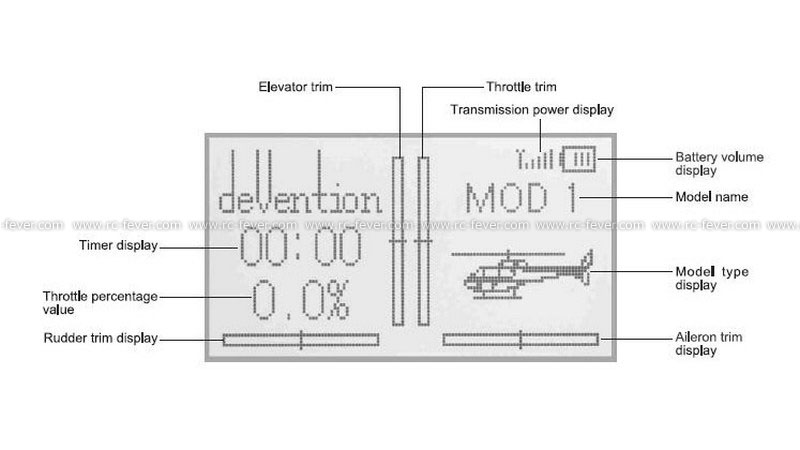

Trim is very important for RC helicopter and can see in almost every transmitter. The trim is always placed near the stick, it help to easily fine tune your helicopter, if your helicopter trend to fly in one direction or self rotate, this trim can help you to counter that unwanted action.
Sub Trim:
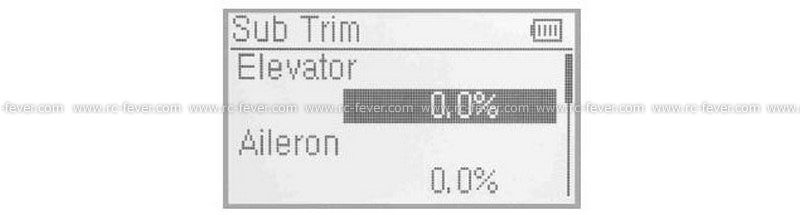
For Devo10, the Sub Trim is under the function menu. Sub Trim is similar to the Trim, but it is much more meticulous and is set in the transmitter or program. For Devo10, the Sub Trim is under the function menu. You can see Sub Trim can finer adjust the unit of 0.1%.
Throttle Hold:
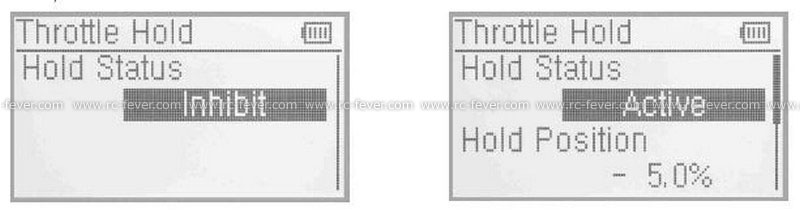

For Devo10, the throttle hold is under the function menu. Throttle hold is a flight mode, if you change the flight mode to throttle hold, you can immediately change the throttle to the preset level. This can use for two functions, if you set the preset level to lower than 0%, the motor stop immediately for safety. Also if you preset the throttle to a value about 50%, you can practice this autorotation and use the pitch to control the height of flight.
Stick Direction:
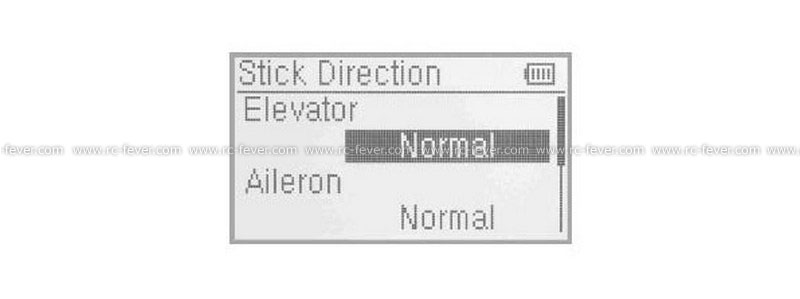
Stick Direction is under Systems Menu. There are four items (Elevator, Aileron, Throttle and rudder) that allow you to change the direction. You can choose between “Normal” and “Reverse” to change the setting.
Reverse Switch:
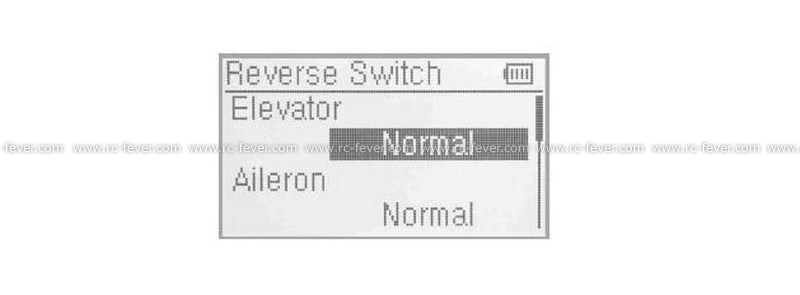
It is similar to Stick Direction, but is under the Function Menu. That means the different is Stick Direction is affecting all the models saved on your transmitter but Reverse switch only affect the model that you currently selected.
Travel Adjust:
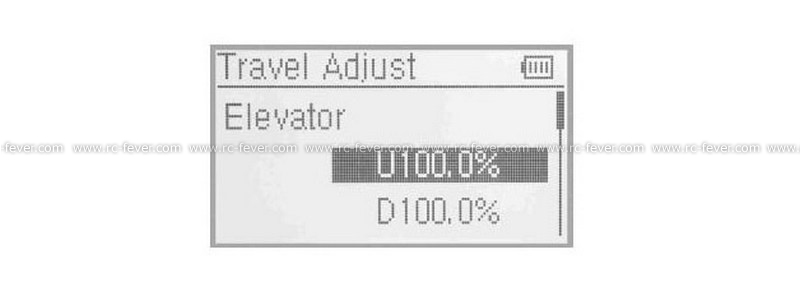
It is under the Function Menu. Travel Adjust can also called endpoints adjustment (EPA) or ATV. It can control the servo channel, limit the range that the servo can travel, therefore you can see “Up” and “Down” on the adjustment page.
Throttle Curve:
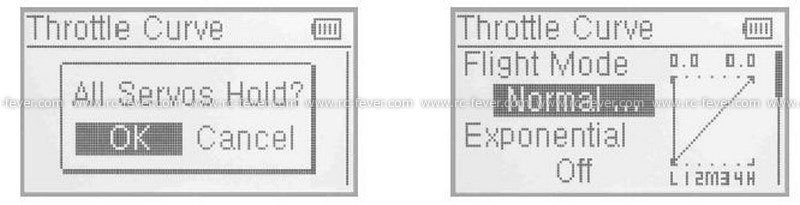
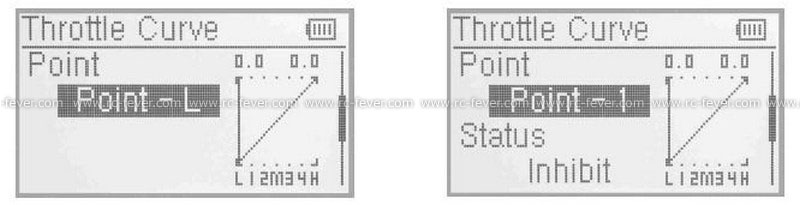
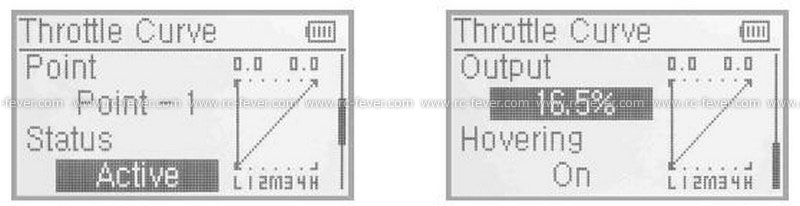
Throttle Curve is to govern the motor power refer to the stick control. If the power is too high, you can lower the curve and vice versa. For people who fly 3D helicopter, the throttle curve is essential to work with pitch curve to perform the 3D action. In this Devo10, you can see there are seven points allow you to set the curve, much more accurate then three or five points.
Gyro Sensor:
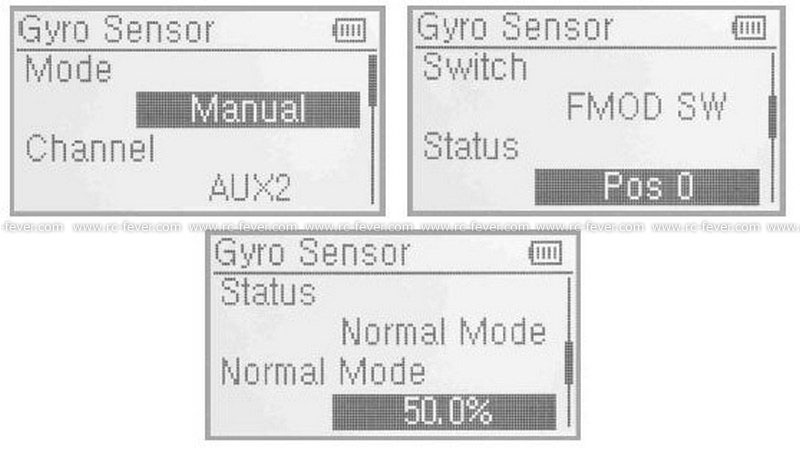
Gyro Sensor is used to increase or decrease the sensitivity of the gyro. The gyro is a device that is usually used for yaw control, the movement around the vertical axis of the helicopter. You can set the different value and aside to different switch position.
Tail Curve:
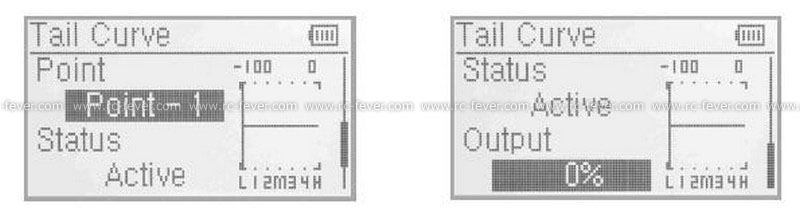
The setting of tail curve is similar to the throttle curve and the x axis represents the pitch of the tail blade. You can use the seven points to set the value.
Pitch Curve:
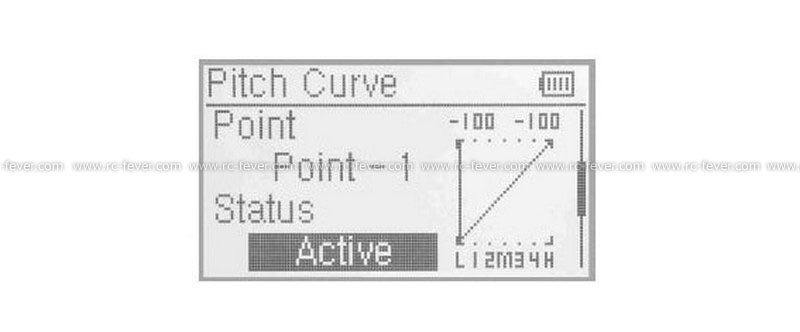
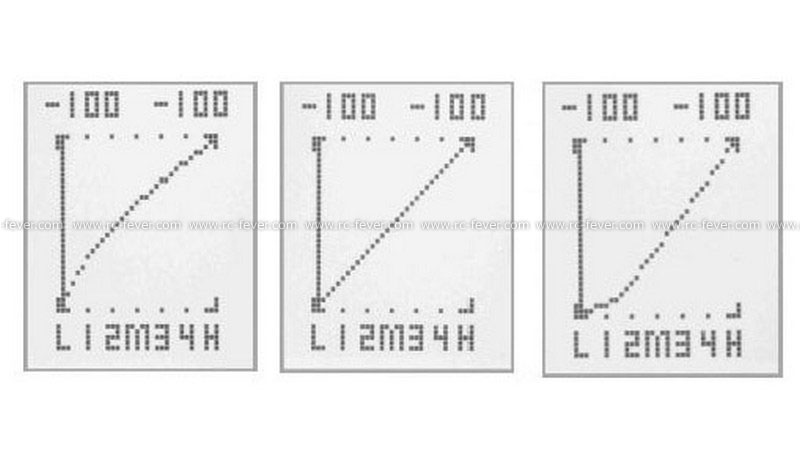
The setting of pitch curve is similar to the throttle curve and tail curve, pitch curve Controls the degree of collective pitch with the throttle stick. You can also set the special mode also the normal mode.
The above all are some important thing that need to setting before flying a helicopter, however, there are much more functions that a helicopter transmitter can do. RC FEVER will show you later, please follow us closer and buy a Devo10 from here.