
Lesson 4: Number Eight flight
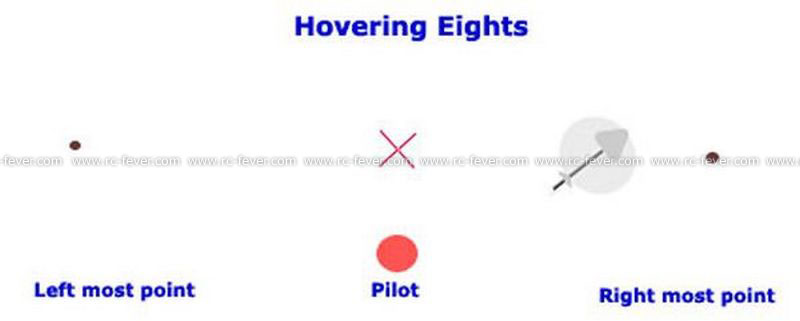
This lesson aim to train the direction control (All direction). Improve the ability of control the helicopter from all direction and control the helicopter to turn around.
Learning to fly the number eight pattern will let you start to have more fun. First you need to choose two points, left forward and right forward.
Take off the helicopter and hovering, than move to one of the point, than move between two points, practice the route to make it stable.
Now start to move between two points, canopy always pointing to the destination point. It can start to train your direction sense from the helicopter, practice the route to make it stable.
After you have confidence, try to fly it like a number eight pattern, imagine that there is a cross between two points. Control your helicopter to pass though the cross pattern.
The sudden turn can help you to train the reaction on the direction control.
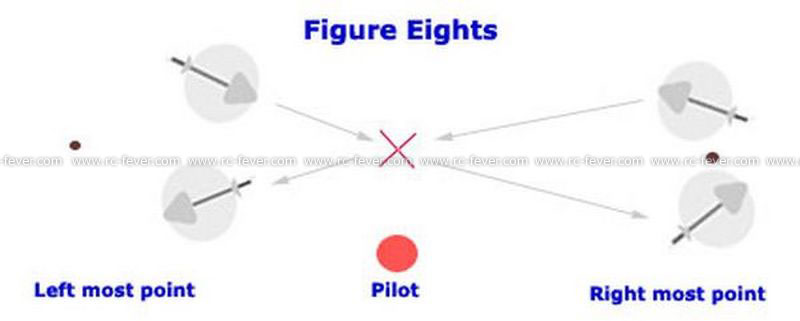
Lesson 5: Face to Face Hovering
Facing the helicopter canopy hovering is much more difficult than the side and tail hovering, since all the elevator and aileron direction are all reversed.
Before training, batter has a warm up flight, hovering at other directions. After you have warm up, you can try to control the rudder to turn the helicopter and face the canopy.
Now you can try the aileron to drift to left and right, keep the same height and make the left and right point more accurate.
Then you can try the Rudder to control the left and right turn of helicopter, you still need to care less about the direction.
For the elevator, direction is reversed. When you try to control the elevator, don’t let the helicopter fly close to you, otherwise it may cause a series accident.
After you have train the direction control, try to hovering your helicopter in a fix high point.
Finally, you can try the number eight flight pattern that two points those are forward to you.